Everywhere you look these days, people are busy taking photos of their lunch or dinner and posting the results on social media – some look great, but others look rather unappetizing! So, how do you get great looking photos of your food using your phone camera? In this article, we’re going to look at how to improve your smartphone food photography in a few easy steps.
From styling your food, to lighting, composition and post-processing, if you follow these tips you’ll be well on your way to creating food photos that will be the envy of your followers on social media.
Think About Lighting
Before you even start to take photos of food, you need to plan, and that involves taking the light into account. Food tends to look best under natural light, so to get the best results, you need to be shooting next to a window that doesn’t have direct sunlight on it.
Professional food photographers tend to backlight or sidelight food shots, as this gives a nice contrast and look to the food. You’ll need to place your plate side on to the window for side light, and the back of the plate to the window for back light.
Under no circumstances should you be tempted to use the flash on your phone’s camera to light a food shot! Flash is harsh, tends to make food look flat and greasy, and leaves a hard shadow round your dish, as well as adding color casts that can be hard to get rid of.
Aliquam vel
Food Styling
Yes, food styling is an actual thing. Some people even make a career out of it. All those great food shots you see have been carefully styled to make them look good.
- Make sure you take the photo before you eat the food. That sounds obvious, but you know you’ve done it before!
- Take some time to arrange the food on the plate so it looks appetizing.
- Make sure there’s no ugly drips or splashes of sauce on the edges of the plate.
- If you’re using props like cutlery or tablecloths, make sure they’re clean and look harmonious together.
- Move any dirty forks, dirty napkins, or ugly salt shakers out of the frame before shooting.
3. Think About Downloading a Camera App For Your Phone
Your built-in smartphone camera does have limitations, so consider using a dedicated camera phone app to take your photos with
Find one that suits you and your skill level. These apps allow you much more control over how you shoot your photos. You can manually adjust shutter speed, ISO, white balance and other settings when you shoot using these apps.
4. Try to Shoot in RAW Format
If your phone has the capability to shoot in RAW format – and a lot of them do – then I would advise using it instead of JPEG. Pro photographers usually shoot in RAW format because it is totally uncompressed, and contains all the information from a photo.
JPEG format is compressed, and is called a ‘lossy’ format because the camera discards some of the image information to enable the compression. This is why JPEG file sizes are much smaller than RAW format files.
Also, when you shoot JPEG, your camera adds things like sharpening and saturation boosts to your photos automatically. RAW format files have also had nothing applied to them in camera; you retain total control over what adjustments you make in editing, and you can edit things like shadows and highlights that you can’t do with JPEG files.
If you do shoot in RAW, you’ll need a RAW file converter to work on the photos after you’ve taken them. Lightroom mobile will let you do that on your phone, but it’s often better to upload your RAW images to a computer and work on them on a large screen where you can see any changes you make far better.https://f4b1083e5566575f4cd5c71c3c50e8ab.safeframe.googlesyndication.com/safeframe/1-0-38/html/container.html


Alex Fergi March 9, 2021
Gallery blocks have two settings: the number of columns, and whether or not images should be cropped. The default number of columns is three, and the maximum number of columns is eight. Below is a three column gallery at full width, with cropped images.
Robert Brown March 9, 2021
The default number of columns is three, and the maximum number of columns is eight. Below is a three column gallery at full width, with cropped images.
Ryan Berg March 9, 2021
The default number of columns is three, and the maximum number of columns is eight. Below is a three column gallery at full width, with cropped images.